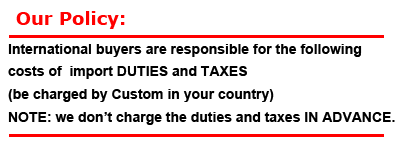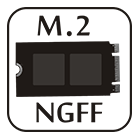 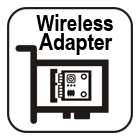 |
M2P2H Series
M.2 Wireless Card to PCIe Adapter |
|
|

|
First Impression
|
M.2 stands for Next Generation Form Factor which is invented for PCI-SIG by Intel and it is developed for flat and high-efficiency equipment such as Ultrabook™ or Tablet PCs. It is a natural transition from the Mini Card and Half Mini Card to a smaller form factor in both size and volume which supports multiple function add-in cards/modules including: Wireless, Bluetooth, global navigation satellite systems, near field communication, Hybrid digital radio, wireless gigabit alliance (WiGig), wireless wide area network and solid-state storage devices. Also adds functionality to USB 3.0, display Port, SDIO and SSD-PCIe
The PCI-E M.2 Card passive adapter is designed for wireless application on desktop PCs that convert half-size MiniCard to USB 5pin Header or standard PCI-Express 1x slot.
You can insert your USB type M.2 card to this adapter then plug to USB 5pin header port through USB cable.
Or insert your PCI-E type M.2 card into this adapter then insert to PCI-E 1x connector.
Also, WiFi & Bluetooth Combo card such as Intel® Dual Band Wireless-AC 7260 can be used for supporting both Wireless by PCIe and Bluetooth by USB at the same time. |
 |
|
Specification
- PCI Express M.2 Card to PCI Express adapter
- Low Profile Height PCI Express1x Add-in Card – Standard Height by bundled JP0593 bracket
- Supports system bus interface: PCIe & USB2.0
- Supports USB interface of Mini-Cards such as 3G,CDMA, WWAN, HSPA, GPS, WiMAX, Bluetooth Mini Card to desktop PC. (Please use MP2H-S for SIM card slot)
- Support PCIe M.2 Card :IEEE WLAN802.11a/b/g/n, 802.11d, 802.11e, 802.11i, 802.11h, 802.11ac
- Low Profile PCI Express Add-in Card – max 3 ANTs for Low profile, max 4 ANTs for Standard Height
- Wireless access LED, POWER LED
- U.FL/IPX to SMA / RP-SMA pigtail WiFi RF cable adapter
3G / WiMAX antenna: SMA connector , Wireless antenna : RP-SMA connector
- M2P2H: Transparent to operating systems and does not require any software drivers
|
|
Notice
- No driver CD accompanied
- Make sure you download and install the proper driver before you install the adapter
|
 |
| All of Model |
Where to buy? |
Special Information |
| M2P2H PCBA V1.1 |
Contact Sales |
PCBA only, no bracket, no cable, |
| M2P2H-RPSMA V1.1 |
Web-shop |
Add RP-SMA/IPX cable 2pcs for Wireless antenna |
| M2P2H-SMA V1.1 |
Contact Sales |
Add SMA/IPX cable 2pcs for Wireless antenna |
| M2P2H-OEM |
Contact Sales |
Custom PCBA, Bracket, RF-Coaxial Cable, USB cable, Wireless card, Antenna |
|
Web-shop

|
Buy Related Items
|
|